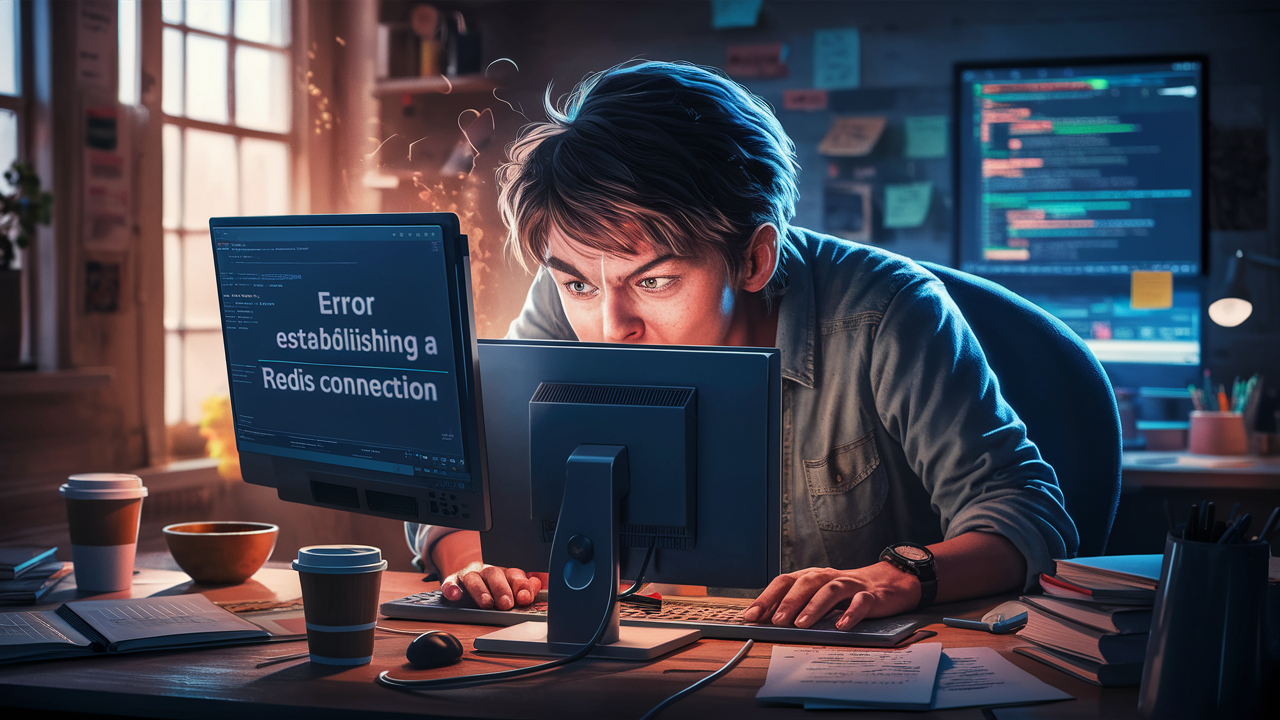Facing the “error establishing a Redis connection” can be a frustrating experience, especially when you’re in the middle of an important project. This frequent problem may slow down your workflow. In this article, we’ll uncover the hidden fix for this error, helping you get your Redis connection up and running smoothly. By understanding the causes and solutions, you can prevent this problem from recurring and ensure your system remains stable.
What is Redis?

Popular in-memory data structure store Redis may be used as a database, cache, and message broker. Its speed and flexibility make it a favourite among developers. However, like any technology, it can sometimes encounter issues, such as the dreaded “error establishing a Redis connection.”
Redis as a Key-Value Store
Redis is often used as a key-value store, where data is stored in memory and can be retrieved quickly. This makes it ideal for applications requiring fast access to data, such as real-time analytics, caching, and session management.
Importance of Redis in Modern Applications
In modern applications, Redis plays a crucial role in enhancing performance and scalability. Its ability to handle large amounts of data with low latency makes it indispensable for high-traffic websites and services.
Common Causes of the Error
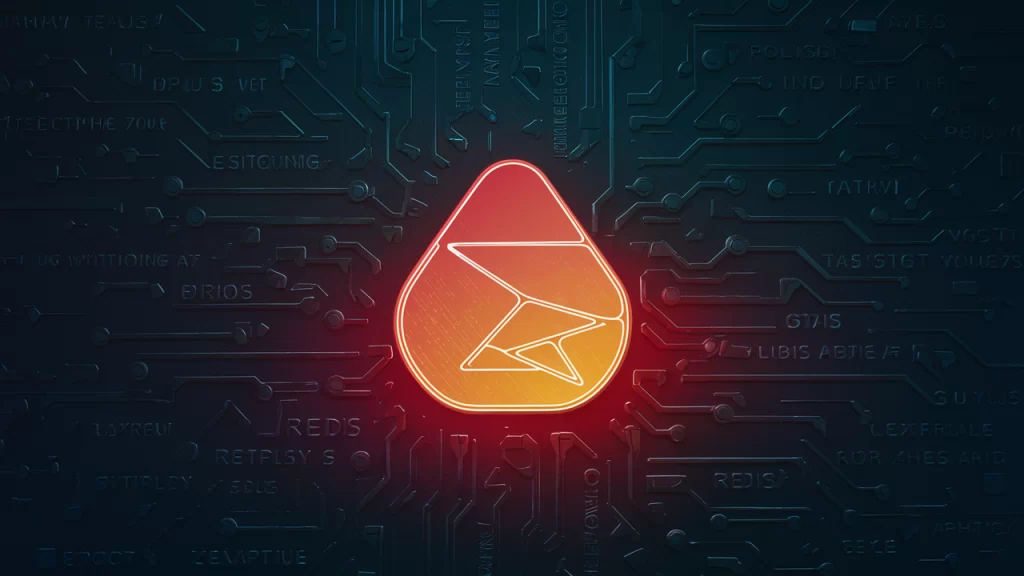
Network Issues
Checking Network Connectivity
Network problems are a frequent cause of the “error establishing a Redis connection.” Ensure your network is stable and functioning correctly. A quick restart of your router or switching to a different network can resolve the issue.
Firewall Settings
Firewalls can block the connection to your Redis server. Check your firewall settings to ensure they are not preventing access. If necessary, add an exception for the Redis server in your firewall rules.
Configuration Problems
Incorrect Redis Configuration
Configuration errors are another common cause of this error. Double-check your Redis configuration file (redis. conf) to ensure all settings are correct. Small mistakes, like typos or incorrect paths, can lead to connection issues.
Authentication Issues
If your Redis server requires a password, make sure you are using the correct one. An incorrect password can prevent a successful connection. Verify the password in your connection settings to ensure it matches the server’s configuration.
Server-Side Issues
Redis Server Not Running
Sometimes, the Redis server might not be running at all. Use the Redis-server command to start the server if it’s not already running. Ensuring the server is active is a fundamental step in resolving the connection error.
Server Overload
An overloaded server can also cause connection issues. Monitor your server’s resources to see if it’s handling too many requests. If necessary, scale up your server to handle the increased load.
Advanced Troubleshooting
Checking Redis Logs
Redis logs can provide valuable insights into what’s going wrong. Redis is a popular data structure store that runs in memory and may be used as a database, cache, and message broker. This can help you pinpoint the exact issue and take appropriate action.
How to Access Redis Logs
To access Redis logs, navigate to the location where your Redis log files are stored. Typically, this can be found in the configuration file under the logfile directive. Open the log file and look for any entries that might indicate errors or issues.
Common Log Entries to Look For
- Connection Refused: This indicates that the server is not accepting connections. Check if the server is running and accessible.
- Authentication Errors: These entries will show if there are issues with the password or user permissions.
- Resource Limitations: Logs indicating high memory usage or CPU load can point to server overload.
Testing Redis Connection
Using the redis-cli command-line tool, you can test the connection to your Redis server. This tool allows you to interact directly with the server and see immediate feedback, which can be helpful in troubleshooting.
Basic redis-cli Commands
- PING: Sends a PING to the server to check if it’s responsive. The server should reply with PONG.
- AUTH: Used to authenticate with the server if a password is required.
- INFO: Provides detailed information about the server’s status, including memory usage, connections, and more.
Understanding and Fixing Timeouts
Timeouts can also cause connection issues. If your Redis server is experiencing a high load, it might not respond in time, causing a timeout. Check the timeout settings in your configuration and adjust them if necessary.
Preventing Future Issues
Regular Maintenance
Regular maintenance of your Redis server can prevent many common issues. This includes keeping your Redis version up to date, optimizing configuration settings, and routinely checking server health.
Updating Redis
Keeping your Redis server updated with the latest version can help fix known bugs and vulnerabilities. Regular updates ensure you benefit from performance improvements and new features.
Configuration Optimization
Review and optimize your Redis configuration regularly. This includes setting appropriate memory limits, adjusting timeout settings, and configuring persistence options to match your use case.
Backup and Recovery
Having a solid backup and recovery plan is crucial. Regular backups ensure you can quickly recover from any issues that arise. Make sure your backup procedures are in place and tested regularly.
Types of Backups
- Snapshot Backups (RDB): Redis can create point-in-time snapshots of your data, which can be stored and used for recovery.
- Append-Only File (AOF): This method logs every write operation received by the server. It can be replayed to rebuild the data set.
Testing Your Backup Plan
Regularly test your backup and recovery plan to ensure it works as expected. Simulate failures and practice restoring from backups to ensure you can recover quickly in case of an issue.
Monitoring and Alerts
Implement monitoring and alerting to keep an eye on your Redis server’s health. Tools like Redis Monitoring and third-party solutions can help you track performance metrics and alert you to potential issues before they become critical.
Key Metrics to Monitor
- Memory Usage: Monitor how much memory your Redis instance is using. High memory usage can lead to performance issues.
- Command Latency: Track the time it takes for commands to be processed. High latency can indicate server overload.
- Connection Count: Keep an eye on the number of connections to your Redis server. An unusually high number might indicate a problem.
Also Read: Slope Unblocked Minecraft: Experience Ultimate Gaming Fun
The “error establishing a Redis connection” can be a significant hurdle, but it is fixable with the right approach. By understanding the common causes and following the solutions provided in this article, you can resolve this issue efficiently. Regular maintenance and monitoring can prevent future occurrences, ensuring your Redis server remains reliable and performant. Remember, addressing network issues, verifying configurations, and keeping your server healthy are key steps in maintaining a stable Redis connection. By staying proactive and prepared, you can ensure a smooth and efficient experience with Redis.